Game Interface & Controls
Learn the basic interface and controls of the game

1. Character Information
Character’s HP, MP, Level, EXP Status Bar, Galder (Currency), and Weight

2. Mini Map
Press the ‘M’ key to bring up the world map to see the entire map of Caballa Island.
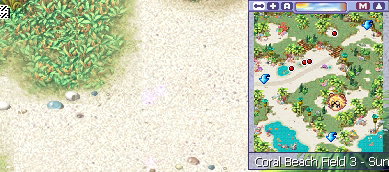
3. Ring Menu
Right click on your character to bring up a ring of options.

4. Chatting Window
Click to toggle between All, Party, Whisper, and Guild chat modes.
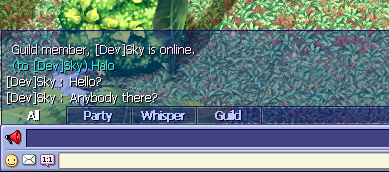
5. Main Menu
Skill, Card, Item, Equipment, MyView (Profile), Quest, Party, Guild, Friend, and MyShop (Cash Shop)
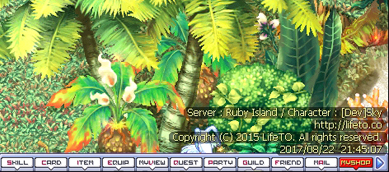
6. Quick Slots
Drag your item to the quick slots window. Oncce registered, items can be used by pressing keys from F1 to F8. Press 1, 2, or 3 to bring up another set of quick slot windows.
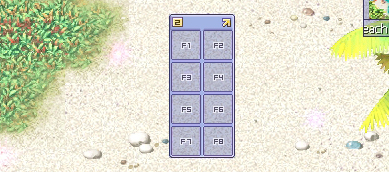
Keyboard Shortcuts
| Key | Function | Key | Function |
|---|---|---|---|
| M | World Map | F | Friends |
| T | Toggles Quick Slot | H | Open Chat Channels |
| 1 ~ 3 | Alternate Quick Slot | Tab | Whisper |
| F1 ~ F8 | Use items in Quick Slot | Q | Quest |
| R | Run / Walk | V | Character Profile |
| D | Use Drill | E | Equipment Inventory |
| N | Emote Window | I | Item Inventory |
| Y | MyShop (Cash Shop) | C | Card Inventory |
| O | Option | S | Skill / TM Level |
| P | Party | Enter | Chat |
| ` | Pick up an item | Alt | Display item name |
| ESC | Settings / Exit | Page Down / Page Up | Stand / Sit / Sleep |
